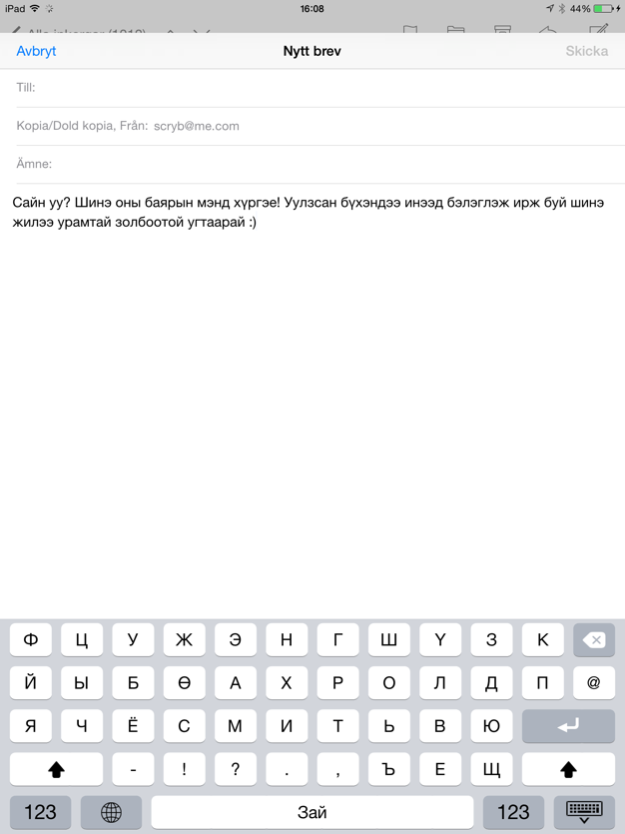Mongol Keyboard 1.2
Continue to app
Paid Version
Publisher Description
IPhone, IPad зэрэг төхөөрөмжүүд дээр бүрэн ашиглагдаж болох монгол үсгийн товчлуурыг танд танилцуулж байна.
Одоо та Messages, Mail болон Safari гэх мэт тексттэй харьцдаг бүх аппликейшнд монгол үсгийн гарын байрлалаа сонгоод ашиглах бүрэн боломжтой боллоо.
Жич: Аpple корпорациас гаргасан хязгаарлалтын улмаас Монгол гарын товчлуур нь ямар ч нууц үг оруулахад ашиглагдах боломжгүй.
Монгол гарын товчлуур нь сүлжээнээс бүрэн тусгаарлагдаж ажилладаг тул хэрэглэгчийн ямар ч датаг цуглуулахгүй ба төхөөрөмж дээр ямар ч мэдээлэл хадгалахгүй.
***
Finally, Mongolian keyboard for iPhone and iPad that works just like the built in keyboards!
Note: Third party keyboards work everywhere except for entering passwords, due to Apple's restrictions.
Our privacy policy couldn't be simpler: Mongol Keyboard collects absolutely zero data, doesn't store anything on your device except settings, and does not connect to the Internet at all.
Feb 8, 2018
Version 1.2
This app has been updated by Apple to display the Apple Watch app icon.
• Updated to support iPhone X
• Improved to fit better with iOS 11
About Mongol Keyboard
Mongol Keyboard is a paid app for iOS published in the System Maintenance list of apps, part of System Utilities.
The company that develops Mongol Keyboard is Scryb. The latest version released by its developer is 1.2.
To install Mongol Keyboard on your iOS device, just click the green Continue To App button above to start the installation process. The app is listed on our website since 2018-02-08 and was downloaded 49 times. We have already checked if the download link is safe, however for your own protection we recommend that you scan the downloaded app with your antivirus. Your antivirus may detect the Mongol Keyboard as malware if the download link is broken.
How to install Mongol Keyboard on your iOS device:
- Click on the Continue To App button on our website. This will redirect you to the App Store.
- Once the Mongol Keyboard is shown in the iTunes listing of your iOS device, you can start its download and installation. Tap on the GET button to the right of the app to start downloading it.
- If you are not logged-in the iOS appstore app, you'll be prompted for your your Apple ID and/or password.
- After Mongol Keyboard is downloaded, you'll see an INSTALL button to the right. Tap on it to start the actual installation of the iOS app.
- Once installation is finished you can tap on the OPEN button to start it. Its icon will also be added to your device home screen.